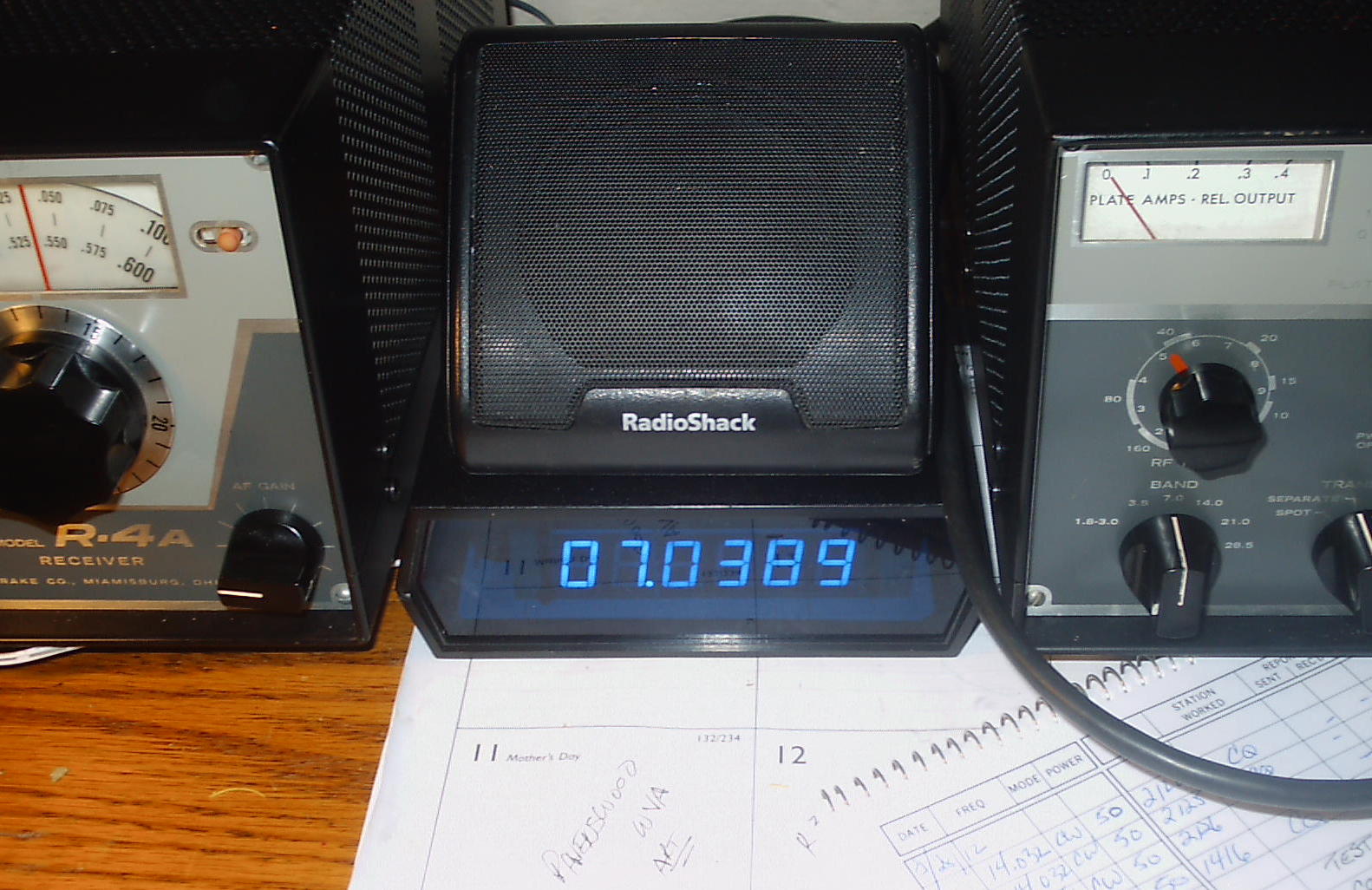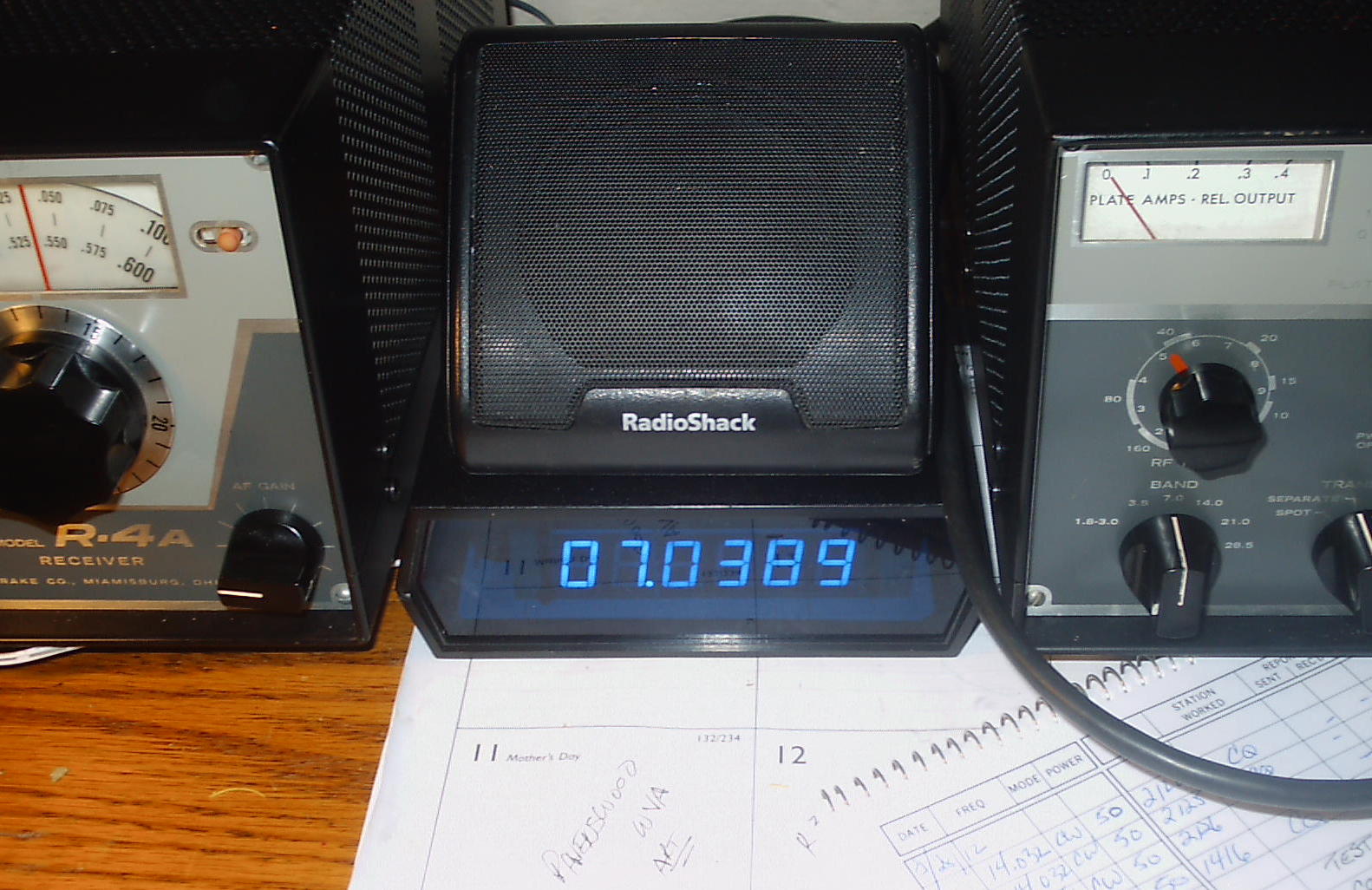Backwoods RF Digital
Frequency Display for the Drake 'Twins' R4 - T4X Series
Important: Know that there are
dangerous and potentially lethal
voltages involved within the transmitter - should you remove its bottom cover for calibration purposes. Unless
you are absolutely
certain that you know what you are doing and have taken the proper
safety precautions, do
not remove the bottom cover. I cannot nor will be responsible for any injuries or damages
incurred as a result
of your reading this website.
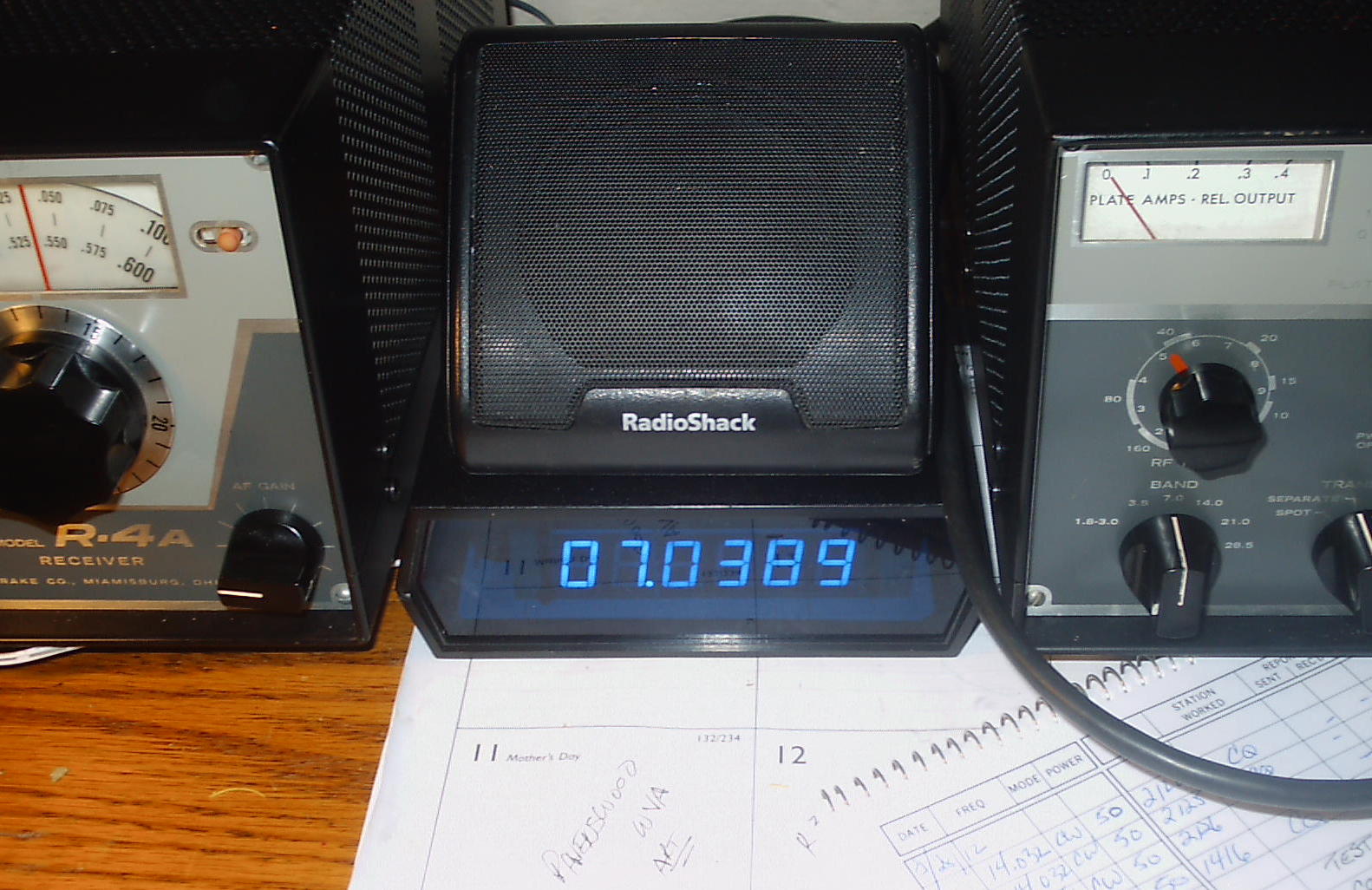
1. Introduction
RL Drake produced many great
radios in their time. In my opinion, their finest tube type
rigs were the R4 and T4X series, perhaps second only to the Collins
radios. The Drake receivers are stable, sensitive and selective.
The transmitters provide robust
outupt and long life, providing that one pays attention when
loading up. The VFO tuning mechanisms in both devices are smooth
and precise, an order of magnitide above the Heathkit SB series
friction drives.
While the Drake's provide an excellent analog
readout, adding a more visible digital readout can easily be accomplished. The purpose of
this article is to describe one such conversion by using a complete 50 Mhz digital frequency counter kit
offered on eBay by Ralph VanDyke from Backwoods RF.
As shown here, there are several other counter kits which would also work.
The Backwoods RF kit includes everything (components, an RF
preamplifier, three P/C boards, a nice plastic cabinet and even a
nifty blue tinted transparent window that matches the Drake Twins perfectly). In my opinion, the LED display is much easier on the eyes than the smaller 2 line LCD displays featured in other digital frequency counters.
To complete this project, all you need is a couple of hours or
very pleasant 'solder time', a small 12 volt, DC supply (a wallwart
will work), some coaxial cable and phono connectors. Once the counter has been
aligned by tweaking the enclosed trimmer capacitor, it can be used
either as a general purpose frequency counter or as a digital dial for
the Drake twins and for other radios as well (see below).
Note: One
of the benefits of using this digital frequency counter with the Drake twins is that no
modifications to the radio itself are required. The particular kit can be
easily removed when and if the owner decides to restore it to its
original condition.
2. Building the Frequency Counter Kit - Heathkit Revisited!
Ralph has left very little to chance. The components
associated with each of the 3 boards come in their own small plastic
bags, and the instruction sheets (with both color pictures
and sketches) are more that ample. The complete kit can be
assembled and tested in several hours, and without rushing.
Once the kit has been assembled, apply DC power through the
provided connector and the one of the digits and the decimal point
should illuminate. Then, using a reliable signal source (like a very accurate signal generator or - better yet - your station transceiver)
adjust the counter's trimmer to the desired frequency. Because
this counter has an integral preamp, just a foot or so of wire from the
counter's RCA connector will suffice.
Note: Don't connect your transceiver's RF output directly to the counter or the preamplifier chip could burn out.
3. Connecting The Counter to the Drake Radios - Use the Shared Injection Line
The counter is connected to the Injection cable linking the R4
(A/B/C) and TX4 units. You can either use a 'Y' type
phono connector (like Radio Shack's 274-303), build your own connector in a small box (which is what I did), or just splice and solder the wires together ('tacky', but it will work).
With the connection made, switch on the receiver, peak the
preselector and note that the display changes when
the VFO is tuned. The displayed frequency (measuring the
receiver's premix signal) will be very close to 5645 khz above the
received
frequency for all crystal equipped R4 bands. The frequency display shows nothing unless the preselector is properly peaked.
4. Aligning the Counter - First Ensure That the Receiver's Crystal Calibrator is Set to Precisely 100 Khz.
This is required so that you can check the accuracy of the digital
frequency counter in the receive mode as you are performing the
alignment.
The trimmer for the 100 Khz calibration crystal is located on the
bottom of the R4 chassis. A suitable hole has been provided, so
you needn't remove the bottom cover If your R4 has a 10 Mhz crystal, you can zero beat WWV.
i) Counter with a Stand-Alone Drake R4 Series Receiver - No Matching T4X Series Transmitter
Using either an accurate frequency generator or a MARS capable transceiver (with a dummy load), set the frequency to exactly 5645 khz. Connect a foot long piece of wire to the counter's input and generate the RF (no direct connection should be made between the counter and the transceiver) .
Verify that the digital frequency counter displays 5645 khz.
Next, while the counter is still 'reading' the 5645 Khz signal,
operate the small, internal 'tactile' switch within the counter to
program it to SUBtract the offset, as described in the instructions that accompanied the kit. Several 'clicks' are required.
Connect the digital frequency counter to the INJection
phono jack on the rear of the R4 series receiver, peak the preselector
for the band of interest and tune the receiver to the nearest 100 khz
calibration point with the crystal calibrator activated. Set the
receiver for LSB operation and tune for an audible zero beat.
Then adjust C61 in the receiver so that the digital frequency
counter matches the receiver's zero beat frequency, and you're done.
ii) Counter with the Drake Twins
First, ensure that the carrier oscillator is balanced, that the
transmitter and receiver have been 'netted' properly, and that the
carrier nulled, so:
- Unplug the transmitter from the 120 V line.
- Remove the receiver's top cover.
- Remove the transmitter's top and bottom cover (Caution - HV) and let both the transmitter and receiver warm up for at least 30 minutes.
- Connect the Digital Frequency Counter and the Injection Coax between the receiver and the transmitter.
- Perform
the Carrier Oscillator, Filter Match and Balanced Modulator
adjustments as described in the T4X series transmitter
manual.
- Unplug the transmitter and replace the bottom cover.
- Set both the transmitter and receiver bandswitches to 3.5 Mhz and both preselector controls to the 6.5 position,
- Activate the receiver's Slow AVC and the transmitter's SSB and SPOT functions,
- Adjust both preselectors for a 'canary' type sound from the speaker,
- Select the sideband that provides the loudest 'canary' sound, and then
- Adjust C61
in the R4, R4A, R4B until the 'canary' sound slows down to only a few
'chirps' a second, and then zero chirps per second followed by a
single, continuous tone - and that's it! For the birds - yes, but it does work!
- Unplug the transmitter and replace the top cover.
To improve the counter's accuracy, you can readjust your signal
generator / station transmitter by the amount that the display deviates
from the desired point, reprogram the digital frequency counter and try again. This iterative approach will eventually work.
iii) No MARS Capable Transceiver or Accurate Frequency Generator Available
If you don't have an accurate signal generator, a MARS capable
transmitter or a stand alone frequency counter, you can use the
signal from the T4X transmitter itself to calibrate your digital
frequency counter. In essence, you'll be using the signal from
the T4X's crystal oscillator which has just been netted with the
receiver. To do this:
- Align the Carrier Oscillator and net the receiver with the transmitter, as shown above,
- Unplug the transmitter and remove the bottom cover,
- Connect a 1 megohm (or greater) resistor to R5, a 150 ohm resistor in the transmitter's Carrier Oscillator circuit. (This resistor is required to avoid detuning the oscillator).
- Connect this resistor in series with a small capacitor to the input of the Digital Frequency Counter and program it to the zero mode.
- Turn on the transmitter, allow it ample time to warm up and place it in the SSB mode, but don't transmit.
- Take note of the reading on the counter which should be either 5645 khz, or very close to it.
- While the counter is displaying this result, program it to SUBtract this offset.
- Unplug the transmitter, remove the temporary resistor and wiring and replace both covers.
- Connect the digital frequency counter back to the shared injection line and verify the displayed frequency.
After calibration, I found the digital frequency
counter to be quite accurate, most times within 100 Hz on both USB and
LSB signals, as compared with my IC-746's display. I monitored
eCars on 7272 Khz, and several 20 meter transmissions
thereafter. I have yet to check its accuracy in the CW mode, but
I don't believe there will be any problems here either as the CW frequency conversion scheme is the same as that of LSB.
I'll
check the AM mode later.
Note:
Since the Drake radios use variably selective passband tuning
within the last IF stage (50 khz), this counter - or any counter for
that matter - will not be able to track the frequency within the passsband.
Said another way, the accuracy of this counter is similar to the hash marks on the tuning knobs, but with significantly improved linearity.
Here are some other considerations:
- It will display the frequency when the T4X is set to the TRANSCEIVE mode with either the RVCR or the TMTR determining the frequency.
- In the SEPARATE
mode, the counter currently will display only the receiver's frequency
because the T4X injection feature has been intentionally disabled (by
the designers) in this mode. It may be possible to modify the T4X
to provide this cabability, but I'm not sure it's worth the effort.
To work a split frequency, first switch to the TMTR mode to dial in the frequency, then switch back to the SEPARATE mode and tune the receiver.
- The SPOT
function will produce an audible zero beat in the receiver (as
designed). It will not influence the digital frequency counter.
- Until you are satisfied that the
counter is working properly, don't attempt to use any frequency close
to the band edge or to your license 'priviledges'
5. Other Candidate Radios - Check The Schematics
i) Regenerative Receivers
The high impedance of the counter's input should not cause any frequency 'pulling'.
ii) Direct Conversion Receivers with No Heterodyne Oscillators
iii) Direct Conversion Receivers with VFO / HFO Premixing - like the Heathkit HW-8
iv) Superheterodyne Receivers with VFO / HFO Premixing - Like the Drake SPR-4
This simple, one programmed offset frequency counter kit is ideally
suited to receivers that use a 'pre-mix' circuit whereby the VFO signal
is combined with that of the heterodyne crystal oscillator in the first
mixer circuit and then routed to the high or low side (but not
both) of the fixed frequency second mixer circuit. This way, the
exact fixed frequency of the second mixer offset can be added or
subtracted, depending upon the radio's conversion scheme.
v) Transceivers Using the Premixing Technique - Like the Drake TR3, TR4, etc
Interfacing with these radios will involve adding a suitable phono jack
to the rear of the radio and small gauge coax to the frequency pick off
point. Some slight tweaking of the radio might be required to
compensate for the additional capacity presented by the new coax. This has not been empirically verified.
vi) Single Conversion Tube Type 'Boat Anchor' Receivers - With Consistent High or Low Side Oscillator Injection
Examples include the:
- Hammarlund HQ-100, HQ105, HQ-120, HQ-129, HQ-140, HQ-150, HQ-200, the
- Hallicrafters S-20, S-38, S-20, S-40, S-85, SX-99, S-107, S-108, SX-25, SX-28, SX-42, SX-43, SX-62, SX-110, etc, the
- National NC-33, NC-34, NC-45, NC-57, NC-60, NC-77, NC-80, NC-88, NC-98, NC-100, NC-105, NC-109, NC-121, etc.
Many of the older single conversion 'shortwave type'
radios are also likely conversion candidates. The most important
aspect of equipping any single conversion radio with this or any
digital frequency counter is to ensure that the IF strip is properly
aligned so that the counter offset - when applied - will cause the
correct frequency to be displayed.
vii) Conversion of the Ten-Tec Century 21 and Century 22 Radios
Either the Ten-Tec century 21 or Century 22 cay be equipped with this
digital frequency counter by using the interface described earlier.
Essentially, its a combination of a FET follower to selectively
route either the VFO or the heterodyne oscillator signals to the
digital frequency counter, a
small relay that selects either signal and a push button (to
replace the tactile switch), etc.
6. Using Other Digital Frequency Counters
A search of the indicates that there are several other digital
frequency counters (with offset capabilities suitable to the Drake
Twins) that could also be interfaced with the Drake Twins. .
7. Comments / Suggestions
Please forward them to me so that I can post them on this site.
Thanks - in advance!
73's - Joe - K3JLS